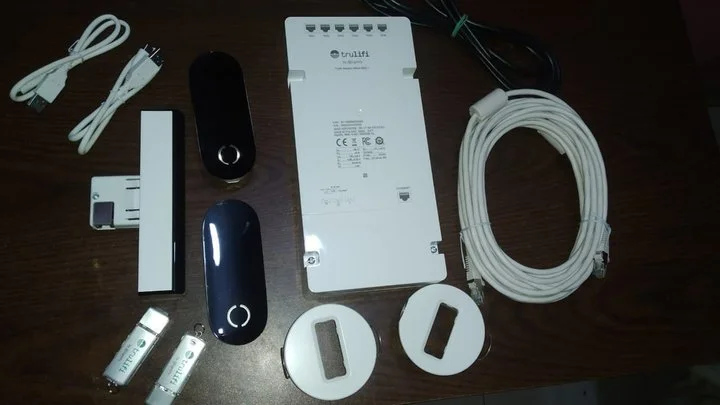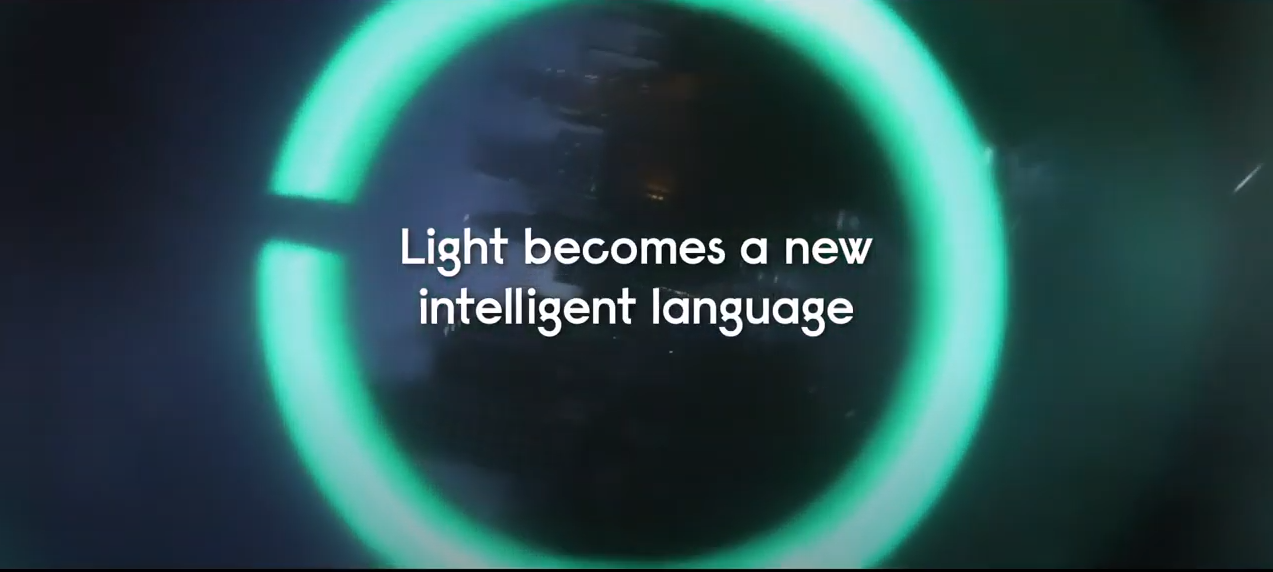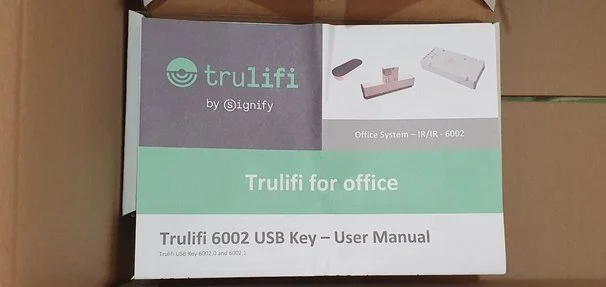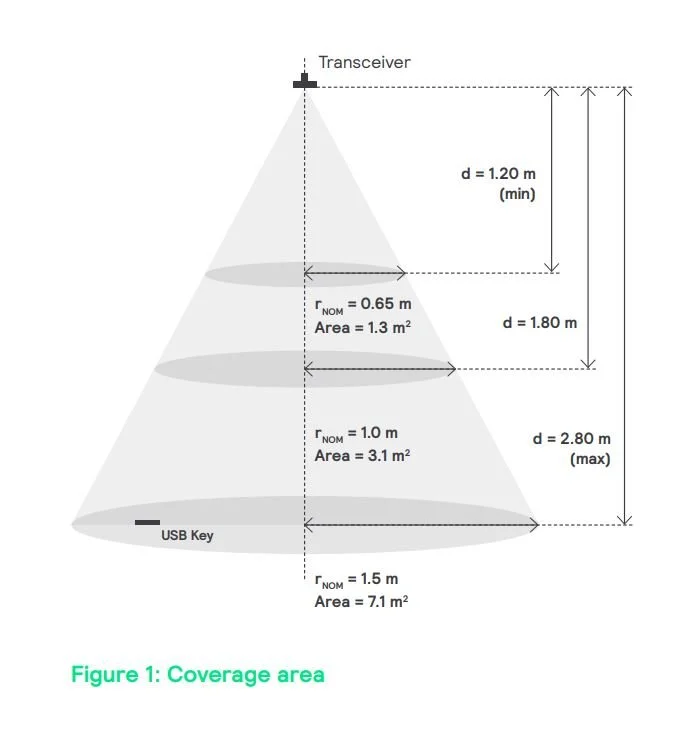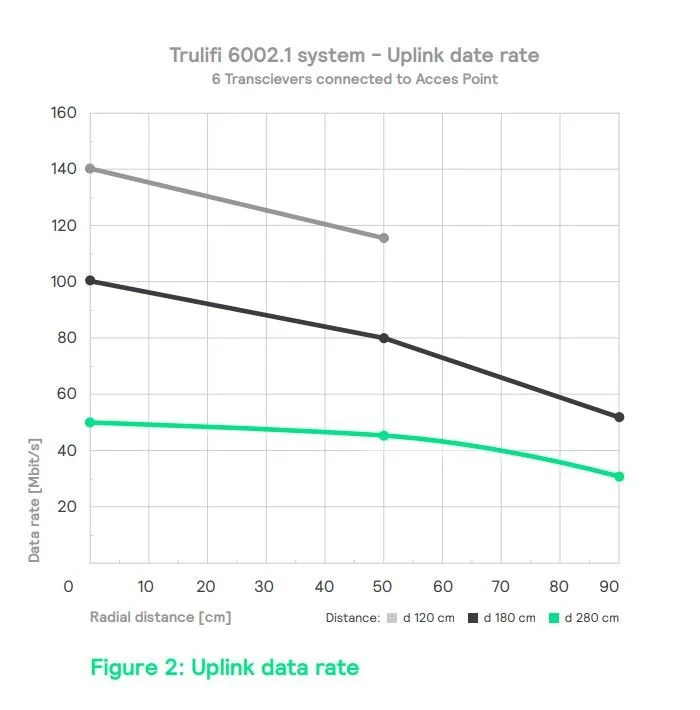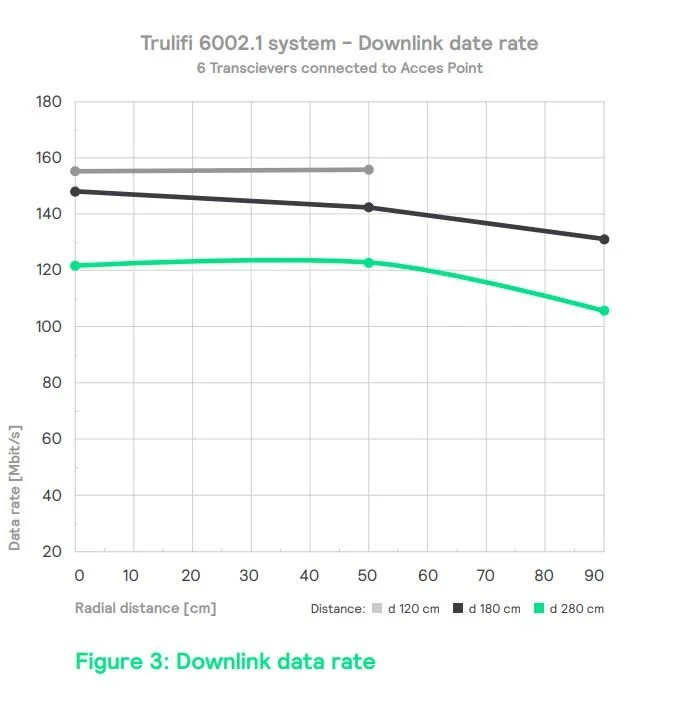Table of Contents
Signify Trulifi 6002.1 Starter Kit System Review By LiFi Tech News
Today, we are going to review the Trulifi 6002.1 starter kit produced by Signify, the world leader in lighting for professionals, consumers and lighting for the Internet of Things. We got this LiFi kit system with the help of PCDSI and Signify around August 2021. In a similar fashion done with our previous review of the LiFiMax kit a few months ago, we will look briefly at the profile of Signify, a brief history of the Trulifi 6002.1 kit, the Kit box contents, some testing and performance results of this LiFi system, the customer experience and our own verdict (the good points and the bad points) of the Trulifi 6002.1 kit.
Signify
Signify is the new brand name of Philips Lighting. The name change occurred in March 2018 to represent the transformation from an analogue lighting company into digital lighting and Internet of Things (IoT) company. Signify is the world leader in lighting for professionals, consumers and lighting for the Internet of Things. The company provides lighting solutions for professional segments such as automotive, healthcare, horticulture, office, outdoor, phototherapy, petrol stations, solar, purification, schools, fashion, cinema, and more. These lighting solutions include indoor and outdoor luminaires, lamps, electronics, lighting controls, lighting control software, IoT systems and platforms.
Credit to Signify
Signify has also other brands under its belt such as Philips, Interact, Modular Lighting Instruments, Luceplan, Color Kinetics, ILTI Luce and Philips Hue.
Trulifi System History
Around June 2019, we wrote an article about the announcement of a new version of the Trulifi system by Signify. Trulifi uses light waves to enable highly reliable, secure two-way wireless communications at speeds far above most conventional workplace wireless technologies.
Trulifi uses optical wireless transceiver technology built, or retrofitted, into Philips luminaires. This means customers do not have to replace their existing lighting infrastructure to receive great quality light and wireless connectivity.
Trulifi 6002 dongle and USB cable - Credit to Signify
The LiFi system comprises a USB Network Access adapter, LiFi enabled LED lights and a Trulifi-6002 Plug-In Optical Transceiver. The Trulifi-enabled luminaires can provide wireless connectivity at speeds up to 150 Megabits per second (Mbps) over large spaces, such as meeting rooms and office floors. There is seamless handover between each Trulifi-enabled luminaire enabling users to roam around. The speed is fast enough to stream simultaneously 30 1080p HDTV movies. A USB-access key, plugged into a laptop, is needed to receive the LiFi signal and acts as an emitter to send data back to the luminaire.
The Trulifi range also includes a fixed point-to-point system, up to 250 Mbps speed, which acts like a wireless cable. This is ideal for mobile device connectivity. This LiFi system can also be useful to connect robots or machines in radio frequency (RF) harsh environments like industrial plants, or hospitals where RF communications may not be permitted, or where there’s a need to send and receive large data files securely and quickly. Currently, Trulifi is aimed at professional markets, including offices, hospitality, retail, industry, construction and healthcare.
Christoph Ruys, Business Development Manager of Claerhout Communication Campus stated: “We wanted good quality energy-efficient lighting and wireless connectivity capable of handling high-resolution images, artwork and big data files. We’ve gone from offering our staff and clients 5 Mbps to a blistering 150 Mbps, and we can roam around freely as one light point hands off to another seamlessly. While it’s encrypted, Trulifi adds an extra layer of security as light can’t pass through walls - so what’s in the room, stays in the room. This is truly game-changing technology.”
Grzegorz Strutyński, Commercial Director of Globalworth, said that “The ability to integrate modern technology, such as Trulifi, in office buildings and workplaces, is a source of competitive advantage to attract tenants and increase the value of an asset. As a landlord, we are focused on providing top-notch solutions to our clients. We are also obliged to explore and test the latest technologies on the market. We are happy to be the first in Central Eastern Europe to implement Signify’s Trulifi technology, setting new standards for the real estate industry.”
“Signify is positioned to deliver on the promise of LiFi with attractively priced offerings that could help overcome the budget barrier for potential customers. Signify has also adopted the ITU G.9991 LiFi standard, which is aligned with the market’s move toward increased standardisation,” said Krystal Maxwell, Senior Research Analyst, Navigant Research.
Benefits of Trulifi
Signify claimed the following three benefits of their Trulifi system:
1.RELIABLE
Trulifi is ideal for busy areas, such as multi-tenancy buildings, stations, airports and public areas. Network availability and overload are no longer an issue. Trulifi provides guaranteed bandwidth without interference from other radio communication systems.
What’s more, it works in places where radio frequencies are not permitted, restricted or could cause interference – such as in hospitals, some schools, aircraft and industrial plants. It also works where radio frequencies don’t work well or at all.
Trulifi actively coordinates traffic, ensuring good quality of service for all users, at all times. It uses the ITU G.9991 LiFi standard.
The new standard, ITU G.9991, describes the system architecture, physical layer and data link layer specification for ‘high-speed indoor VLC transceivers’, the VLC access points within light bulbs.
2.SECURE
Trulifi uses AES 128-bit encryption. The Advanced Encryption Standard (AES) is a symmetric block cipher chosen by the U.S. government to protect classified information and is implemented in software and hardware throughout the world for the encryption of sensitive data. Information is accessed using a USB access key. What’s more an extra layer of security is built-in, as light waves cannot penetrate walls. This all helps to make Trulifi as secure as wired communication. Perfect for applications where security is paramount:
Financial institutions
Government
Police
Military
Data centres
Corporate organisations
3.FAST
Trulifi 6002 series has a net data rate up to 150 Mbps for the downlink and the uplink. That’s fast enough to stream simultaneously 30 1080p HDTV movies.
It’s perfect for offices and large spaces as each luminaire transceiver hands off seamlessly to another. And unlike other LiFi systems, it works with the lights on, dimmed or off.
Trulifi 6013 is a fixed point-to-point system. It acts like a wireless cable with a guaranteed net data rate up to 250 Mbps for the downlink and uplink. It can be used in a host of environments – from connecting machines in a factory to sending large image files in a hospital. Trulifi 6013 is available with Blue, Red and Green light.
Trulifi 6002.1 Starter Kit Price and Shipping Information
The price of a Trulifi 6200.1 Starter Kit is around 1660 euros (around £1370) at the time. The quoted price was provided by PCDSI in collaboration with Signify. The Box is shipped via FEDEX from poland and depending on your location, you can receive the kit within 7 days. In some cases, you may not have to pay custom duty. For those ordering to african destinations, it is best to hire a custom agent to deal with custom duty on your behalf as the custom duty prices vary from country to country and could be pricey.
Trulifi 6002.1 Starter Kit BOX CONTENTS
When ordering a Trulifi 6002.1 Starter Kit from PCDSI and Signify, you will receive the following contents in the box:
1 x Trulifi Access Point 6002.1
1 x Trulifi Transceiver IR/IR 6002.1
2 x Trulifi USB Key 6002.1
1 x USB-C Cable 0.45m
1 x Transceiver RJ12 cable
1 x Trulifi Ceiling Holder
1 x User Manual in English
1 x Power Cable for Trulifi Access Point 6002.1
2 x USB Keys
Below are some photos of the Trulifi 6002.1 starter kit box contents:
Trulifi Access Point 6002.1
Trulifi Transceiver IR/IR 6002.1
Trulifi USB Key 6002.1
Trulifi Ceiling Holder
Transceiver RJ12 cable
User Manual
Power Cable for Trulifi Access Point 6002.1
USB Keys
You can also watch a video made recently by Signy about the unboxing of a Trulifi 6002.1 kit system:
Trulifi 6002.1 Starter kit Specifications
Here are some specifications of the TruliFi 6002.1 system:
Trulifi System 6002.1 Specifications
Humidity: 20 - 90% non-condensing
Storage temperature: -40 to +80 °C
Standards: IEC 62368-1, IEC 62471, IEC 60825-1, IEC 60825-12
Certification: CE/NRTL US Canada/FCC
Trulifi Access Point 6002.1 Specifications
Mains voltage: 100-240 V, 50/60 Hz
System power: 35 W (based on 6 transceivers connected)
Power factor: 0.9
Average ambient temperature: 25 °C
Operating temperature range: +10 to +40 °C
Network communication: Data link input connection RJ45 Cat. 5/5E/6 Ethernet cable (cable not included)
Multi-user capability: Up to 16 users per Access Point
Transmission mode: Half-duplex
Encryption: End-to-End encryption based on AES-128
Standard: Designed for ITU-T G.9991
Trulifi Transceiver 6002.1 Specifications
Voltage: 24 V DC provided by the Trulifi Access Point 6002.1
System power: 5 W at 230 V AC (supplied by Trulifi Access Point 6002.1)
Downlink wireless optical communication support: Infrared
Average ambient temperature: 25 °C
Operating temperature range: +10 to +40 °C
Network communication: Data link input connection RJ12 - 7m SFTP cable (cable included)
Multi-user capability: Up to 16 users per Access Point
Transmission mode: Half-duplex
Encryption: End-to-End encryption based on AES-128
Standard: Designed for ITU-T G.9991
Trulifi USB Key 6002.1 Specifications
Voltage: 5 V DC provided via USB 3.0
System power: 3.5 W
Uplink wireless optical communication support: Infrared
Average ambient temperature: 25 °C
Operating temperature range: +10 to +35 °C
Network communication: Data link input connection USB 3.0 Type-C (cable included)
System Date rate
Net data rate: 150 Mbit/s download & 140 Mbit/s upload
Measurement conditions:
• 1.2 m distance between USB Key and transceiver
• USB Key located straight under transceiver (radius 0)
• 6 transceivers connected
System operating distance and coverage area
Operating distance between USB Key and transceiver: 1.2 m to 2.8 m
Connectivity coverage area per transceiver
As stated by Signify, the LiFi coverage area of one transceiver is a circle of which the radius depends on the distance d between the transceiver and the USB key. Radial distance 0 represents the location directly under the transceiver. The recommended operational area spreads from 0 up to the nominal radial distance rNOM as depicted in Figure 1.
Credit to Signify
The downlink and uplink data rates depend on the distance d between the transceiver and the USB key, as well as the radial distance, as depicted in Figure 2 and Figure 3.
Credit to Signify
Credit to Signify
Trulifi 6002.1 Starter kit Installation
Below are the installation steps for the Trulifi 6002 series demonstrated by Signify. The first three steps are compulsory to make the LiFi system works on your computer system. Step 4 and Step are optional or if you have bought the specific equipment as shown in the videos. In the videos, they use a Trulifi 6002.2 system to demonstrate the installation steps however these steps can also be applied to the trulifi 6002.1 system.
Step 1 - Installing the Trulifi 6002 Access point
Step 2 - Installing the Trulifi 6002 Transceiver
Step 3 - Installing the Trulifi 6002 USB ACCESS KEY
Step 4 - UPGRADING the Trulifi FIRMWARE
Step 5 - ACTIVATING the Trulifi CONTROLLER LICENSE KEY
Trulifi 6002.1 Starter kit TESTING AND PERFORMANCE
Just like with the LiFiMax kit, we did a series of tests by playing YouTube videos at different resolutions. We tested the performance of the Trulifi 6002.1 starter kit when playing YouTube videos at 1080p, 2K and 4k resolutions respectively. Before that, we did a quick Internet speed test. The download rate was over 100 Mbps and the upload rate was over 45 Mbps. Download rate refers to how many megabits (Mbps) per second it takes your server to download data to your device. Upload rate refers to the time it takes for your connection to send data back to the speed test server. The speed test results depend on the Internet signal from the Internet service provider and the router/modem used.
In our own case, we installed and tested the Trulifi 6002.1 starter kit system in a residential home setting both in the UK and in Lagos, Nigeria. The installation steps were similar to the ones demonstrated in the Signify videos.
We proceeded to place the USB Access key in the coverage area of the Trulifi access point. We then went on to play some YouTube videos at different resolutions via LiFi network connection. Below are some few performance results of the Trulifi 6002.1 starter kit when playing the YouTube videos at different resolutions:
Playing at 1080p resolution
Throughout the play of the video, there was no buffering showing at 1080p resolution.
Playing at 2K resolution
Again, no buffering showing at 2k resolution.
Playing at 4K resolution
During this test at 4k resolution, at least 2 episodes of buffering were showing but these lasted no more than 1 second. It is usually recommended to have internet speeds of at least 100 Mbps to play videos at 4k resolution without much buffering.
Trulifi 6002.1 Starter kit - Our verdict from LiFi Tech News
Overall, we are really impressed with the quality performance of this Trulifi 6002.1 starter kit. We have highlighted some negative points and positive points about this LiFi kit.
NEGATIVE POINTS
1) This is a very minor negative point in our opinion. There is a need beforehand to install the Trulifi drivers for the Trulifi 6002.1 USB keys to work on your computer system. After this, you will experience a plug and play experience with this LiFi system.
2) In contrast to other smaller LiFi systems such as the ones from ZERO1, Oledcomm, Lina and LightRider, the Trulifi system can be seen as slightly bulkier and heavier. However, it is not as heavy in contrast to the pureLiFi XC system.
3) In regards to the Trulifi 6002.1 Access Point, the screws for removing the cover section were really tightened. This made it very hard and a big challenge to remove the screws even when using a screwdriver.
4) This starter kit can be seen as pricey for the average consumers and some businesses. However, in contrast to other LiFi systems like the pureLiFi XC, and Hyperion LiFi, this Trulifi 6002.1 Starter kit is a good deal similar to the LiFiMAX systems.
POSITIVE POINTS
1) This starter kit comes with at least one CAT6/RJ45 Ethernet cable. Some other LiFi kit systems do not offer it such as the LiFiMax kit from Oledcomm.
2) The latency of this starter kit has been very low during our test and daily uses. In our opinion, along with the LiFiMax kit, the Trulifi 6002.1 starter kit has one of the best performances in terms of latency.
3) The customer support from Signify in collaboration with Glenda Chambliss from PCDSI has been nothing but a great customer experience and after support. We really like their professionalism and willingness to take any constructive feedback on board.
4) Overall, the Trulifi kit does provide consistent and very fast connectivity. The USB Access key connects very quickly to the Internet when placing it in the coverage area of the Trulifi access point.
5) There is no need to get a PoE switch device to make the Trulifi 6002.1 start kit to work. Just plug the RJ45 cable directly from the Modem/Router device in your home or office.
6) The Trulifi 6002.1 USB keys do not get too hot even after being plugged for many hours on any computer system. On some other LiFi systems, the LiFi dongles will get very hot after many hours of use.
7) Easy access to user manual and installation steps. You can access those information from the provided USB keys, on Signify site and watch installation steps videos on Signify YouTube channels.
Li-Fi Conference 2022
The next Li-Fi Conference is coming up on the 28th of June 2022 between 10 am and 4.30 pm CET.
It is interesting to realise that lights that illuminate offices, homes, cars, factories, our streets and more locations also can connect us to data and hence power the growing demand for connectivity and speed.
At this conference professionals from all over the globe will gather together in order to share applications, ideas, new developments and ways to integrate Li-Fi in services, both for consumers and professionals.
This conference will be held Live and Online. The venue will be the High Tech Campus 1, The Strip 5656 AE Eindhoven The Netherlands.
Online tickets can be bought at the following link:
https://tikcit.com/register/61e002336d7fc4b6745cab83/
Benefits of Attending The Li-Fi Conference 2022 Edition
1.LEARN THE EXISTING AND LATEST LIFI TRENDS IN THE LIGHT AND LIFI INDUSTRY
Conferences address the main issues and provide in-depth industry news that is relevant to a particular sector. As an attendee, you will benefit from comprehensive knowledge about the latest news in the Light and LiFi industry; where the LiFi trends will go and how to adapt to them in the future or in your business and work activities.
2. DISCOVER CURRENT RESEARCH DEVELOPMENTS
You will learn current and updated research work and development by some leading LiFi companies, Manufacturers, Suppliers and Academic institutions from the Light Communications Alliance. This can give you a deeper insight into some of the behind scenes works and research in regard to LiFi technology.
3. NETWORKING
Events usually include a dedicated time for networking, which attendees can take advantage of to create a connection with other professionals in the industry and to renew contact with those they already know. With the upcoming Li-Fi conference, it is no different when it comes to networking.
4. LEARNING BEYOND YOUR FIELD OF INTEREST
Attending the conference dramatically can enhance both your professional and personal development, as well as give you tools and skills which you cannot be taught in-house or online. The focused nature of learning at a conference allows you to dig deeper with the understanding of your topic of interest, especially in the field of LiFi technology.
5. LISTEN TO DIFFERENT POINTS OF VIEW AND PERSPECTIVES FROM DIFFERENT COMPANIES IN THE LIGHT AND LIFI INDUSTRY
Attending the conference will give a range of perspectives from different key players in the Light industry in regard to the applications of LiFi technology.
What is LiFi?
LiFi, also known as "Light Fidelity" is a wireless optical networking technology, which uses light-emitting diodes (LEDs) to transmit data. In 2011, professor Harald Haas made a LiFi demonstration at the TED (Technology, Entertainment, Design) Global Talk on Visible Light Communication (VLC).
VLC uses light as a medium to deliver high-speed communication like Wi-Fi and complies with the IEEE standard IEEE 802.15.7. The IEEE 802.15.7 is a high-speed, bidirectional, and fully networked wireless communication technology-based standard similar to Wi-Fi's IEEE 802.11.
How does LiFi work?
LiFi is a high speed, bidirectional, and fully networked wireless communication of data using light. LiFi constitutes of several light bulbs that form a wireless network.
When an electrical current goes through to a LED light bulb, a stream of light (photons) emits from the lamp. LED bulbs are semiconductor devices, which means that the brightness of the light flowing through them can change at extremely high speeds. The signal is sent by modulating the light at different rates. The signal can then be received by a detector that interprets the changes in light intensity (the signal) as data. Also when the LED is ON, you transmit a digital 1, and when it is OFF, you transmit a 0.
LiFi Benefits
The primary benefits of LiFi are as follows:
• Security: Provides entirely secure access. Where there is no light there is no data.
• Safety: Does not produce electromagnetic radiation and does not interfere with existing electronic systems.
• Localisation: Allows localisation due to the small coverage area of LiFi access point - localisation can be used for very precise asset tracking.
• Data density: Provides ubiquitous high-speed wireless access that offers substantially greater data density (data rate per unit area) than RF through high bandwidth reuse.
Credit to Oledcomm
LiFi Applications
LiFi can be used for so many applications and the list is increasing every year. You can read our updated list of Li-Fi applications at the following link:
Credit to pureLiFi
In conclusion, if you are also interested to hear more information about the OWNII Coin or enquire about LiFi devices such as the LiFiMax and Trulifi, you can contact us through our chatbot or by sending an email through our contact us form. If you enjoyed this post and would like to hear more updates about LiFi technology, subscribe to our newsletter. Don’t forget to subscribe to our social media accounts. You can also join our Telegram group about LiFi technology on this link:
https://t.me/joinchat/FMzOmsEKyJFrU6Af